If you're dutifully trying to eject a USB disk and get the frustrating message "This device is currently in use. Close any programs or windows that might be using the device, and then try again." there's a way to find out the culprit.
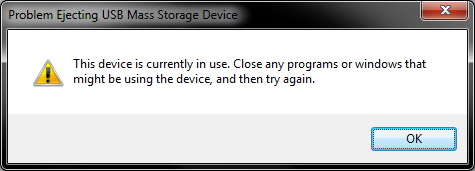
- Download Handle. This utility is part of Windows Sysinternals, and tells you what processes have what files open.
- Extract the executable to somewhere on your path, for example C:\Windows\system32
- Run a command prompt as administrator (in Vista and Windows 7, right click on a shortcut to cmd.exe and select "Run as administrator")
- At the command prompt, type "handle I:\" where I is the drive letter of the device
You should see output like this:
C:\>handle I:\ Handle v3.42 Copyright (C) 1997-2008 Mark Russinovich Sysinternals - www.sysinternals.com TextPad.exe pid: 5136 550: I:\personal C:\>
This tells you the application and the process ID. You can either close the application, or if you're happy you've saved everything and the process isn't a system one you can use the PID to kill it in task manager.

